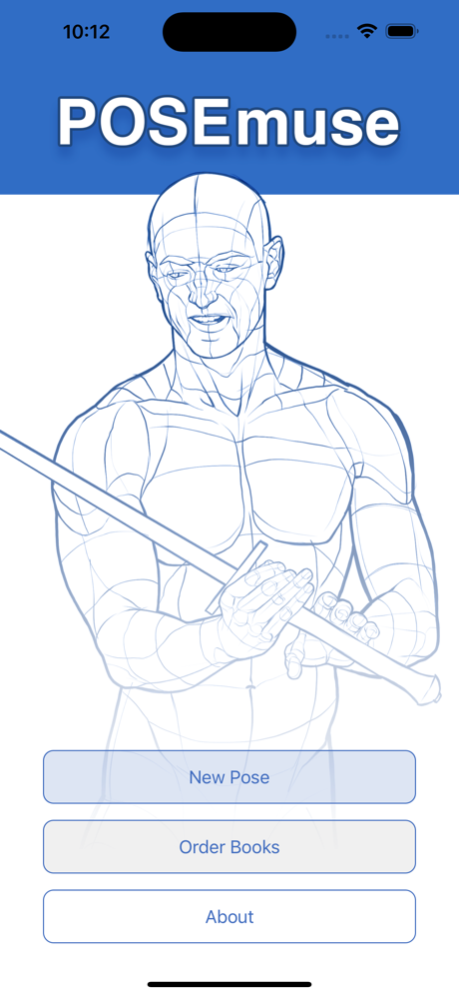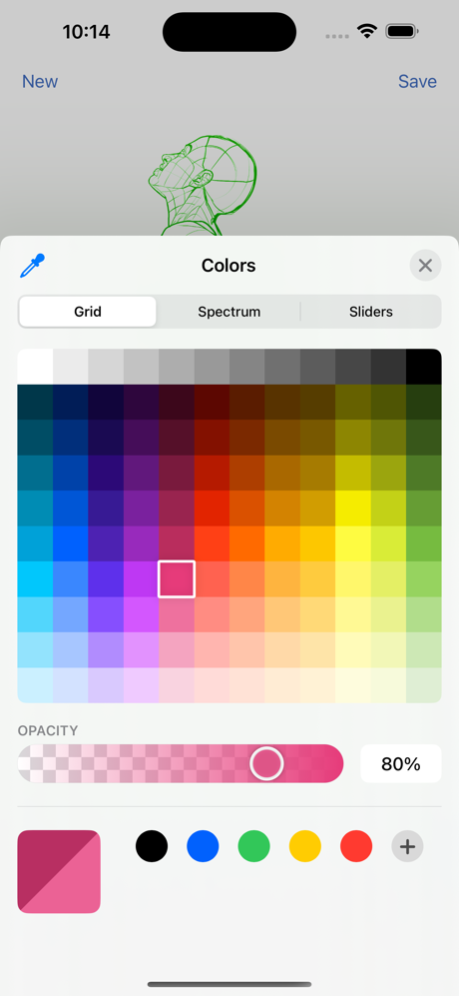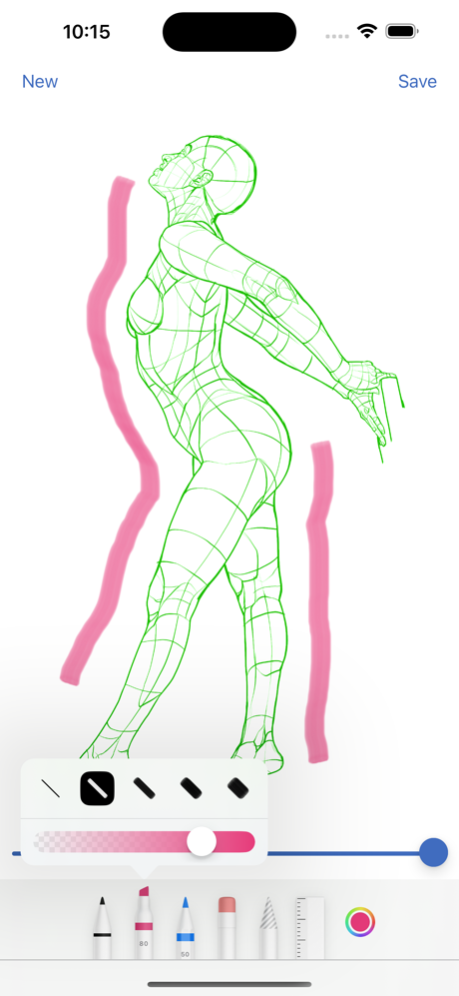POSEmuse 1.1
Continue to app
Free Version
Publisher Description
Now Featuring 75 Unique Poses! Elevate your art and master the craft of drawing.
Introducing the POSEmuse doodle app — your pocket-sized art studio, crafted with love by Steven C. Harrison. Are you an aspiring artist, passionate about figure drawing? Your search for inspiration ends here! Tap "New Pose" to dive into the world of artistic exploration. A randomly selected pose reference illustration awaits, handpicked from the works of the internet-renowned artist Justin R. Martin, creator of the acclaimed POSES FOR ARTISTS book series. Zoom in and out to capture every detail. Select your favorite drawing utensil and let your creativity flow. Use the opacity slider to blend your masterpiece into reality. Whether you're sketching a quick doodle or an intricate piece, your creation deserves to be seen. Save it to cherish forever or share it with the world to spread the joy of art. Craving more poses? Click the "Order Books" button to explore Justin's rich library of books, tailor-made for artists like you. Dive into new challenges, refine your skills, and fuel your artistic journey.
Aug 14, 2023
Version 1.1
Now with 75 meticulously curated poses by artist Justin R. Martin, elevate your figure drawing skills and character designs. Engage in daily drawing exercises to unlock new levels of creativity and mastery.
About POSEmuse
POSEmuse is a free app for iOS published in the Other list of apps, part of Network & Internet.
The company that develops POSEmuse is Steven Harrison. The latest version released by its developer is 1.1.
To install POSEmuse on your iOS device, just click the green Continue To App button above to start the installation process. The app is listed on our website since 2023-08-14 and was downloaded 0 times. We have already checked if the download link is safe, however for your own protection we recommend that you scan the downloaded app with your antivirus. Your antivirus may detect the POSEmuse as malware if the download link is broken.
How to install POSEmuse on your iOS device:
- Click on the Continue To App button on our website. This will redirect you to the App Store.
- Once the POSEmuse is shown in the iTunes listing of your iOS device, you can start its download and installation. Tap on the GET button to the right of the app to start downloading it.
- If you are not logged-in the iOS appstore app, you'll be prompted for your your Apple ID and/or password.
- After POSEmuse is downloaded, you'll see an INSTALL button to the right. Tap on it to start the actual installation of the iOS app.
- Once installation is finished you can tap on the OPEN button to start it. Its icon will also be added to your device home screen.